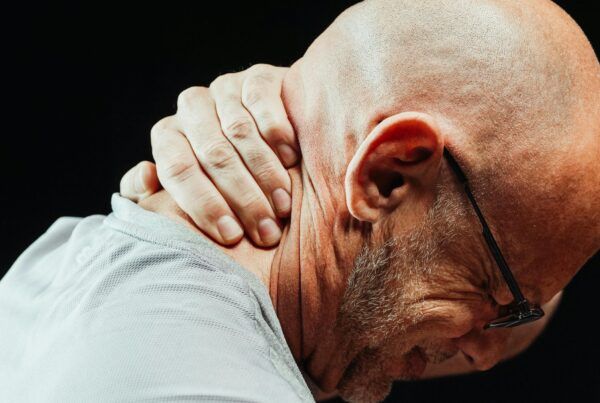Most of us begin a typical working day by checking our phones or laptops for emails or other communication from our colleagues. Often, this is the beginning of a day spent jumping from one screen to another, something our screen time notifications can definitely corroborate…
So, as the role of technology in the workplace continues to grow at an exponential rate (hello, AI), it couldn’t be more crucial for both employers and employees to understand how to set up a DSE workstation safely. It might look like you’re just sitting at a computer. However, if you or your team don’t adopt the correct posture or take regular breaks, you could find yourselves experiencing musculoskeletal pain and discomfort.
Knowing and understanding safe DSE practices is not just a matter of abiding by the 1992 Health and Safety (Display Screen Equipment) Regulations; it’s about feeling our best possible selves so we’re ready to work to the best of our abilities.
So, let’s get started.
What Do We Mean When We Refer to Workstations?
What qualifies as a workstation? The term ‘workstation’ extends beyond the conventional desk-and-computer set-up. It encompasses any space where DSE is used, including portable DSE (like laptops) in prolonged use. A workstation typically includes the screen, keyboard, computer components, peripherals (like the mouse), desk, chair, and the immediate work environment near the worker’s desk. It’s an employer’s responsibility to consider all of these different components when evaluating and mitigating potential risks to an employee’s wellbeing.
Comprehensive Analysis for Risk Reduction
Employers are mandated, under the regulations which govern DSE usage, to conduct suitable and sufficient analyses of workstations used by employees or operators. This type of assessment shouldn’t be a one-time check but an ongoing commitment to continually assess health and safety risks linked with DSE usage. Moreover, employers are obligated to review assessments under certain circumstances, namely if you suspect that the risk assessment is now invalid or if a significant change in relevant factors has occurred. The primary objective is to reduce identified risks to the lowest extent reasonably practicable.
Healthy DSE Practices
There are a couple of key points that will improve well-being when using DSE, which all employees should be made aware of and encouraged to do. These include:
- Maintaining good posture and avoiding slouching
- Taking regular breaks (5-10 minutes every hour)
- Regular stretching
- Keeping your screen in line with your eyes to avoid awkward neck positions, which can cause pain and headaches
Health Risks Related to DSE Work
Employers must continually strive to reduce musculoskeletal disorders and the stress that can develop as a result of prolonged DSE work. The primary risks of using DSE include:
- Musculoskeletal Disorders (MSDs): Prolonged work with DSE can contribute to the development of back pain or exacerbate pre-existing discomfort in the back. This is especially true when seating arrangements are suboptimal or poorly adjusted, workstations lack sufficient space or have inadequate design, and when individuals maintain a seated position at their desk for extended periods without changing posture or taking a break from DSE-related tasks.
- Fatigue and stress: Numerous symptoms reported by individuals using DSE are related to the stresses associated with their work. This stress often leads to other health issues, such as the increased likelihood of illness (due to the weakening of the immune system) or mental health disorders, like depression or burnout.
- Eye strain: Evidence indicates that DSE use is not linked to permanent harm to eyesight. Nevertheless, certain individuals may encounter temporary visual issues, including diminished vision, discomfort such as red or sore eyes, or headaches

It’s imperative to note that these risks are not exclusive to DSE work but can arise as a result of poor equipment, work organisation, working environment, job design, or posture.
Did You Know?
This disorder can become recurring and acute if not handled properly.
Individual Workstations: Risk Assessment and Mitigation
It’s important to assess the risks associated with DSE work while taking into account that not everyone will be using DSE for the same thing/in the same way. Therefore, DSE workstation assessments should, for example, include the assessment of users employed directly or indirectly by your organisation and operators (self-employed contractors). Each workstation should undergo an in-depth analysis, considering equipment, furniture, software, environment, workloads, breaks, training, and individual needs. This comprehensive assessment, well- documented and readily accessible, is integral for identifying and reducing risks. So, to summarise, you must conduct risk assessments for:
- DSE users directly employed by you
- DSE users employed by others (e.g., agency-employed temps)
- Operators who are self-employed contractors
- Employees who work remotely
Conducting a Methodical Risk Assessment
A thorough risk assessment should be systematic, appropriate to the level of risk, comprehensive, and incorporate information from employers and workers. The assessment must go beyond the obvious, considering non-obvious causes of problems, such as poor posture resulting from screen reflections or glare. Assessments should be documented and kept readily accessible for continuous review. Recorded assessments should be stored electronically, eliminating the need for a traditional paper-and-pencil record.
Information provided by employees is a crucial component of an assessment, allowing for a better understanding of existing conditions and potential improvements. Actively involving employees in the risk assessment process enhances the likelihood of prompt problem reporting. An ergonomic checklist or survey, ideally completed by users or with their input, serves as a valuable tool for obtaining this information.
At OFI, our DSE assessors will always:
- Recognise and assess obvious and less obvious hazards related to the workstation and the specific DSE tasks the user has to undertake, using tools like checklists.
- Utilise additional sources of information to gather insights on risks.
- Formulate valid and reliable conclusions based on assessments, identifying steps to mitigate risks.
- Maintain a clear record of the assessment and communicate findings to management and the workers involved.
OFI provides detailed Display Screen Equipment risk assessments and assessor training, either online or in person. To learn more about how we can help you ensure the well-being of your employees, browse our DSE services here.
Remember: Workstations shared by multiple people will require a more detailed assessment to accommodate the needs of everyone working on them!
Continuous Review and Risk Reduction
Regular reviews of assessments are paramount, especially when there are changes to the number of people at your company who work with DSE regularly, the individual capabilities of your DSE users, or any significant alterations to workstations – e.g., new chairs, desks, or monitors, etc.
Remember always to encourage your users to report any DSE-related health problems to help in identifying the effectiveness of the risk reduction measures you employ to fix these. Actions to resolve any issues that arise should be prompt and should:
- Address postural issues through simple workstation adjustments, like repositioning equipment or modifying the chair. Reinforce user training on hand position, posture, and equipment adjustment. Consider new equipment, such as footrests or document holders, when necessary.
- Resolve visual problems by repositioning the screen, using blinds to minimise glare, maintaining an optimal viewing distance, and ensuring screen cleanliness. Introduce new equipment like window blinds or improved lighting as needed.
- Alleviate fatigue and stress by rectifying workstation design issues. Emphasise good task design to offer users control over task pace and nature. Provide adequate training and information on health and safety risks and software usage.

In Summary
A comprehensive understanding of workstations, coupled with risk assessments and mitigation measures, is paramount to creating a safe and supportive environment for DSE users. DSE work might look harmless, but it can cause various issues with users’ mental and physical wellbeing, so communicating openly about this and doing what you can to reduce these risks for your team is essential.
Wondering where to start? Leave it to us. We’ve been working in workplace health and safety for over 36 years! Click here to find out more.