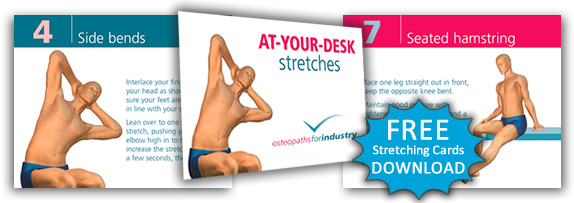Are you one of the silent majority of desk workers that suffer from some form of arm, neck, shoulder or back pain due to a ‘workstation’ that is not correctly fitted to you? You would not start driving a car without first adjusting the seat and mirrors to give a comfortable fit, so why don’t we take the same approach when we take a seat at our desk? After all, you’re likely to be sitting at your desk for a considerable period of time.
Why not see if you can make a positive change to your comfort and posture, which will hopefully lead to a reduction in desk-related aches and pains.
Follow these simple steps and then download our free “At-Your-Desk Stretches” pamphlet.
Tip 1 – Get set for your day
- My first tip is not practical advice, but a plea to change your habits! Get in the habit of thinking about your posture and the setup of your workstation area every single time you sit down at a desk. It takes less than one minute to do – no time at all compared to the hours that you spend sitting down at work.
Tip 2 – Check your posture

- Start with your chair – does the backrest (lumbar support) fit into the curve of your lower back? Adjust the backrest height so that it does.
- Adjust your chair height and computer screen height so that the top of your screen is level with your eyes.
- When you have done this, check that your feet are able to be placed flat on the floor. If they can’t reach the floor fully, you will need a footrest.
- If your chair has arm-rests, their height should be adjusted so that your elbows and forearms can only just rest upon them lightly. A common mistake is for people to have arm-rests set too high, which causes the shoulders to be hunched up.
Tip 3 – Organise your desk
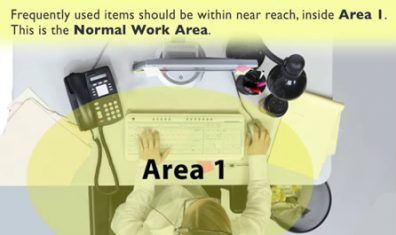
- Your computer monitor should be directly in front of you. If you need to twist your body or neck, then you with need to move the screen or your chair!
- Your keyboard should be directly in front of your and positioned about 10cm from the edge of your desk. Your mouse should be positioned next to the keyboard. If you have to reach forward when using the mouse, then it’s too far away.
- Frequently used items should be placed closer to you, so that you do not have to reach in order to use them. Less frequently used items can be placed further away.
- Your phone should be positioned on the same side as your dominant hand. If you find that you have to reach across yourself or across your keyboard when answering the phone, then it’s on the wrong side!
- If you use a telephone handset regularly, consider the use of a hands-free kit. Never clutch the phone between your ear and shoulder!
Tip 4 – Give yourself screen breaks

- It’s hard to tear yourself away from work when you’re on a roll, but prolonged sitting and staring at your screen is not good for your body or your eyes.
- Aim to give yourself at least a 5 minute screen break every hour. That doesn’t mean you’ve got to stop working – just try to find another activity that gets you on your feet and gives you a quick break from the computer.
Tip 5 – Motion is Lotion!

- Sitting down all day at your desk is not going to do you any favours, health wise, but we understand that that is the reality for many office workers. If you can’t get up and get out-and-about, then why not try some stretch exercises at your desk.
- Stretching is a low impact method of exercise which increases blood flow, flexibility, tone and your general performance – both physically and mentally.
Download our free Stretching Cards
We’ve developed a series of simple at-your-desk stretches. Perform these stretches a couple of times a day, and see how much better your feel in a few weeks’ time.